A first look at the new NBL Live app
The NBL Live app was launched earlier today, and here's a quick peek at the various features the app offers.
How do I download the NBL Live app?
Download the app here: Android on Google Play | iOS (iPhone) on iTunes
*Screenshots were captured via an LG Nexus 4 running Android 5.1.1.
First time setup
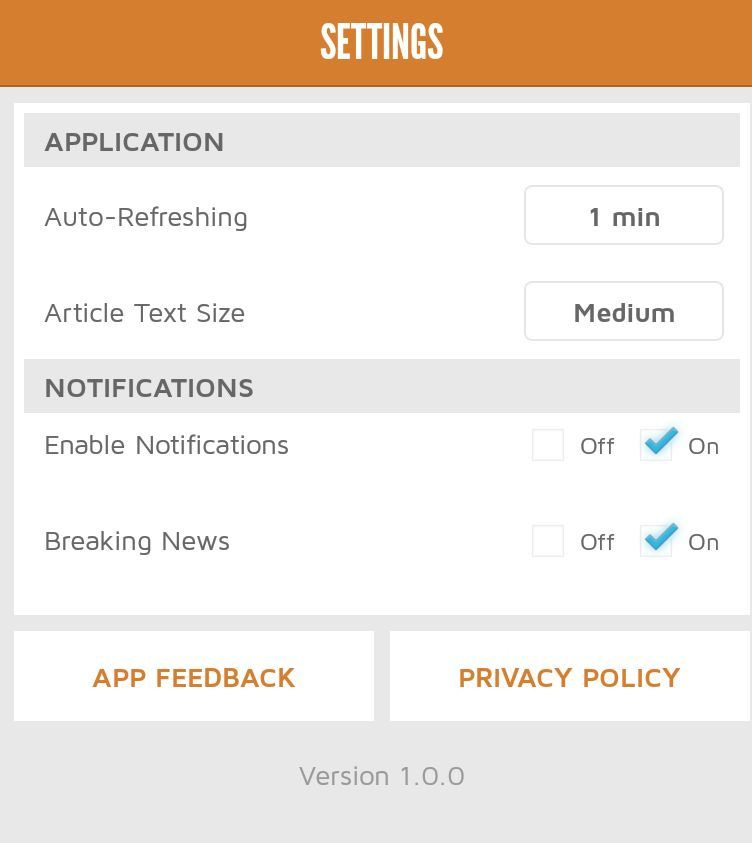
The app shows some basic settings right after launch. It will ask for permission to push notifications out to your phone, which is handy if you want alerts on breaking news for example.
Setting the auto-refreshing rate might help with data consumption. The default is 15 seconds, but I left mine at the maximum 1 minute interval. You can also choose to turn auto-refresh off, if that's your preference.
I would recommend that Article Text Size be set to Medium and above. Here's a sample of what Medium looks like, when reading an article.
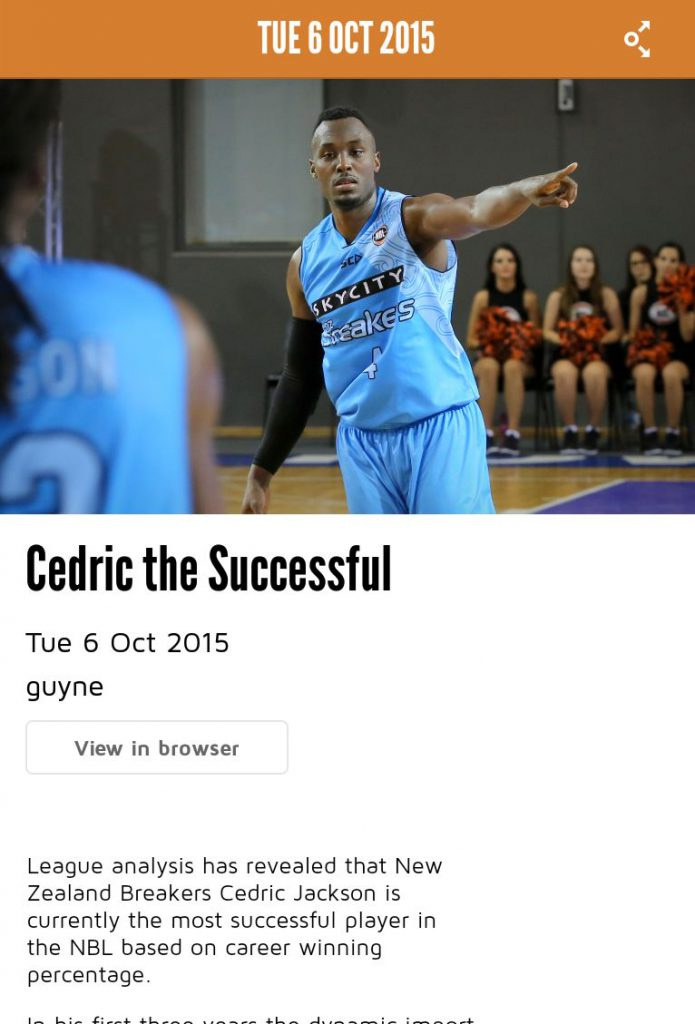
Is live streaming available?
This is likely the option non-Foxtel fans would want to know more about. Tapping on the Games tab shows a "Watch LIVE" option on each game.
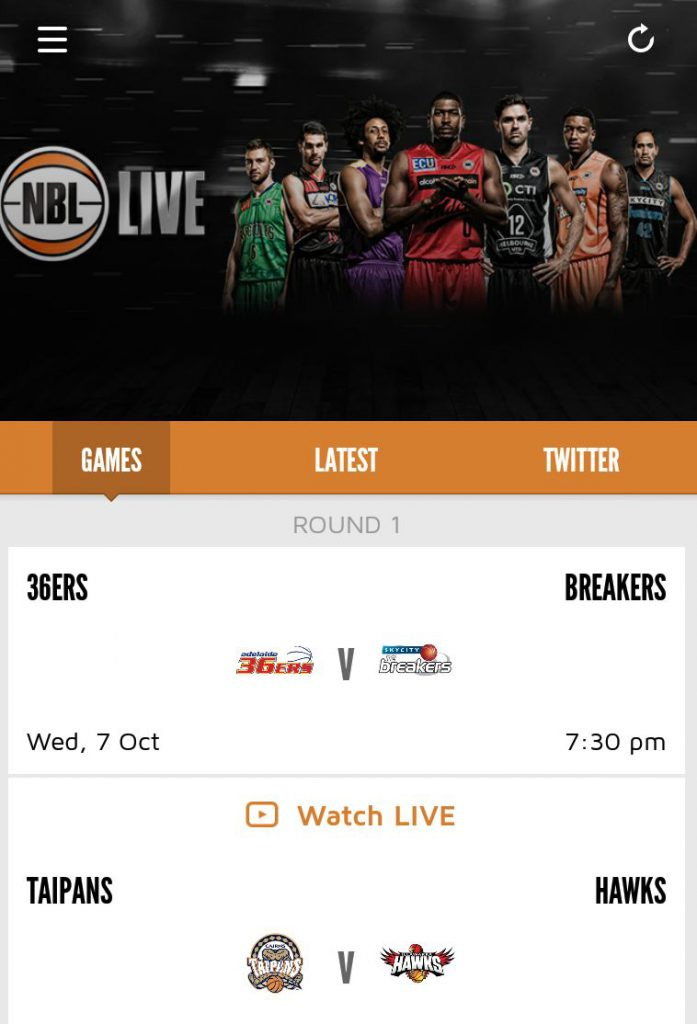
Tapping on the "Watch LIVE" option brings up a Fox Sports feed right now.
UPDATE: Guy Neville, NBL operations manager sent a tweet out earlier in the morning about the app being free in the first week, and reverting to a subscription model later. Thanks to Andrew French for the tip.
https://twitter.com/guyneville/status/651500914000334848
The Latest tab lists content (videos and articles), while the Twitter tab brings up a feed on the NBL's Twitter account.
Menu options
Tapping on the menu icon at the top left (three white horizontal bars), brings up a list of options.
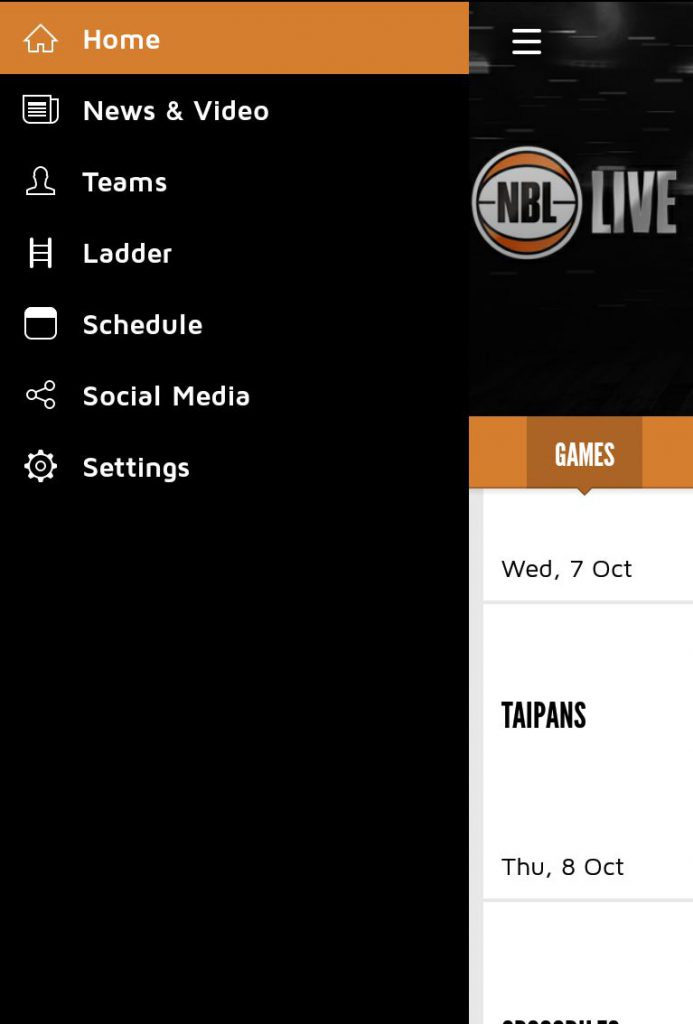
News & Video
Tapping on this option displays a list of articles and videos, with separate tabs for news only, or video only. The content on this option appears to be the same as what is presented on the "Latest" tab in the main window.
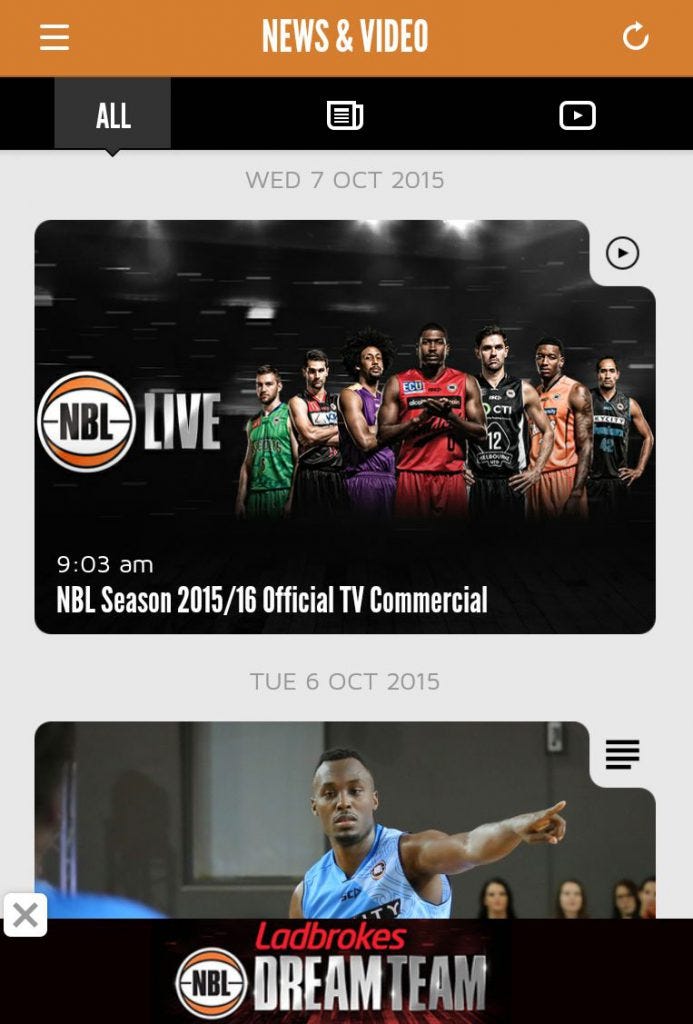
Teams
This brings up a list of all the NBL teams. Tapping on a team will show a high level view of the team's statistics.
There are options to check out individual player statistics ("Statistics"), the team roster ("Roster") with player bios, and lastly the team schedule ("Schedule").
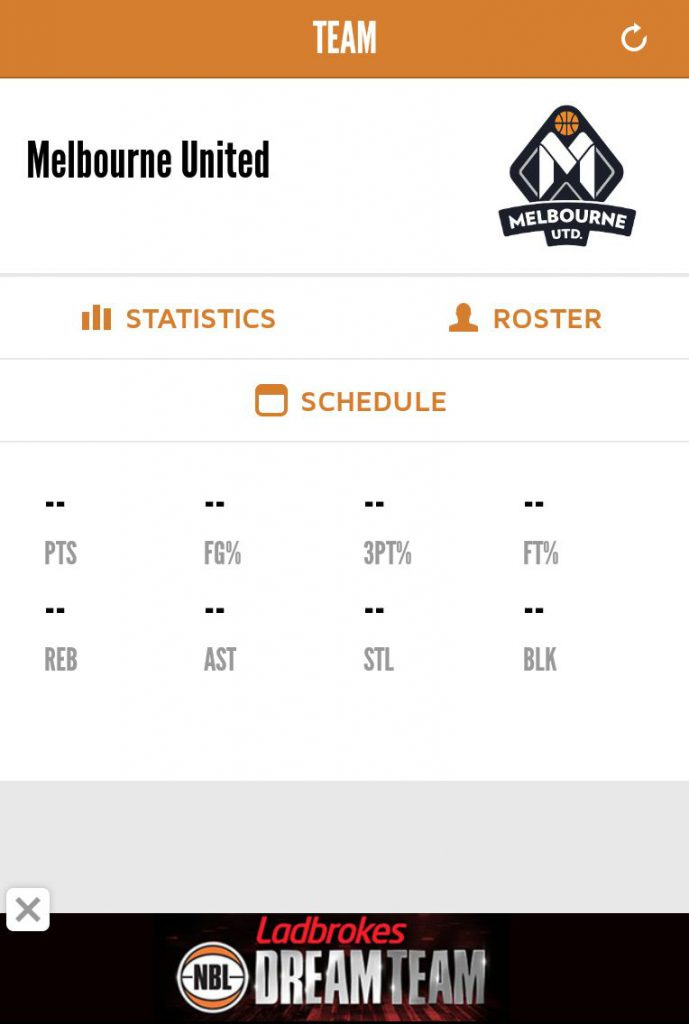
Ladder
Much like what you would expect, it will show the season standings of each team in a ladder view - empty now for obvious reasons.
Schedule
Much like the rest of the app, cleanly presented. The calendar view indicates the number of games on a certain day, and lists the games in detail in a lower pane.
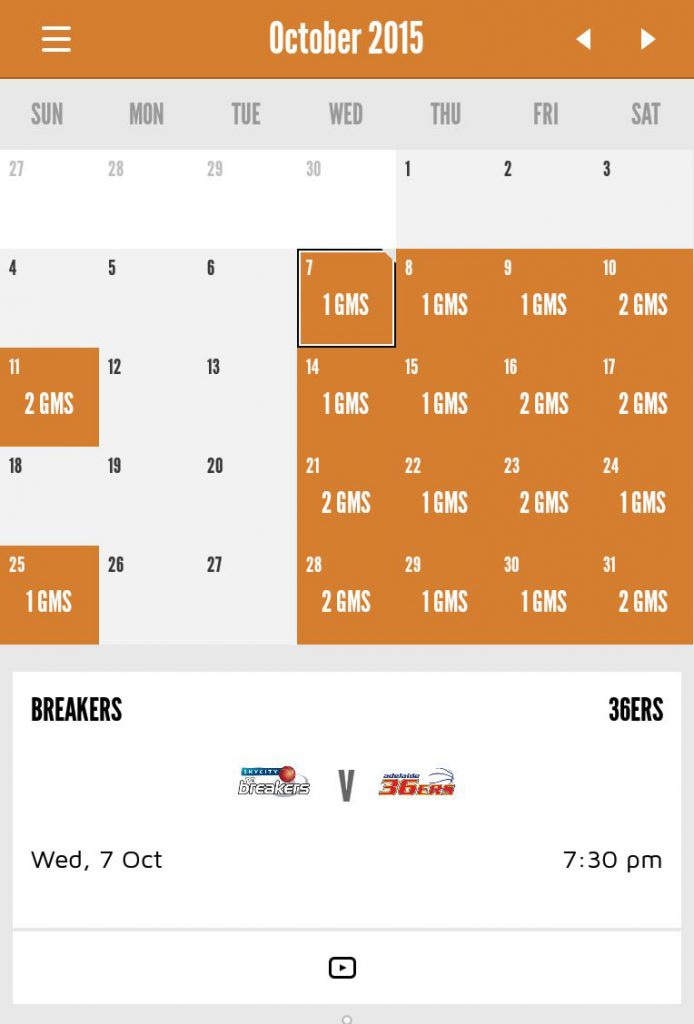
Social Media
This offers the option to link your Facebook and Twitter accounts to the app.
Settings
As explained earlier, this allows you to adjust the refresh interval, text size, and whether to allow push notifications.
The NBL Live app looks promising. It's clean and easy to use, but the top concern for most non-Foxtel fans, might be the live streaming feature. The app is currently on a free trial, and will revert to a subscription model. The pricing structure however, is yet to be revealed.
Another question mark, might be the absence of a Windows app, which might prove disruptive to users of Windows phones or tablets.
What do you think of the new NBL Live app? Has it checked enough boxes on your list for it to be a win?
Download the NBL Live app: Android on Google Play | iOS (iPhone) on iTunes

